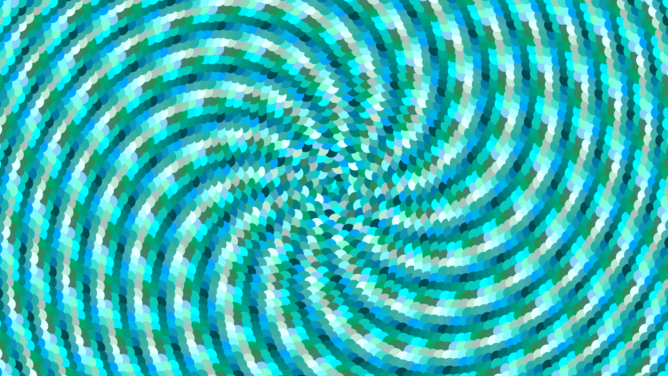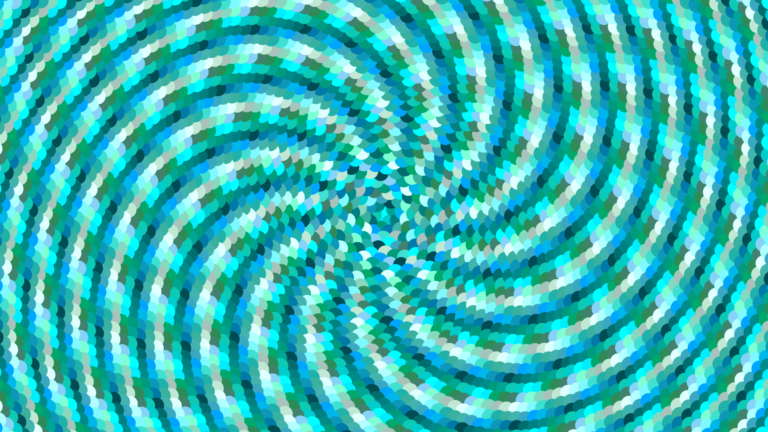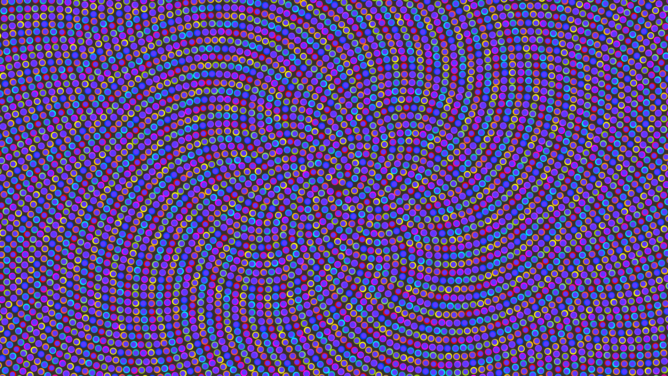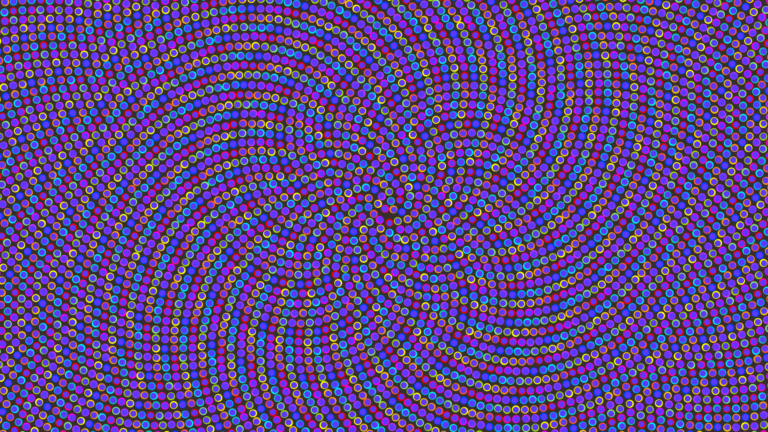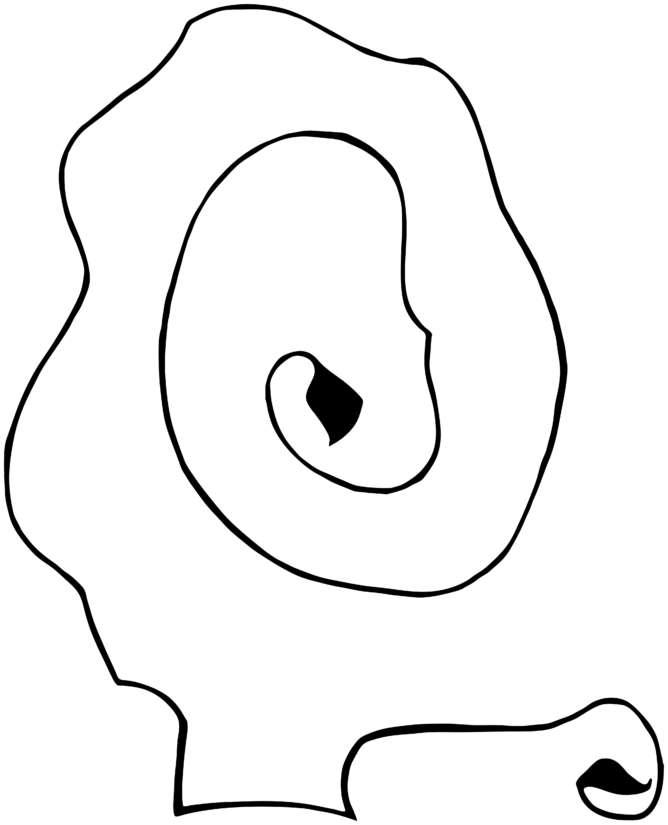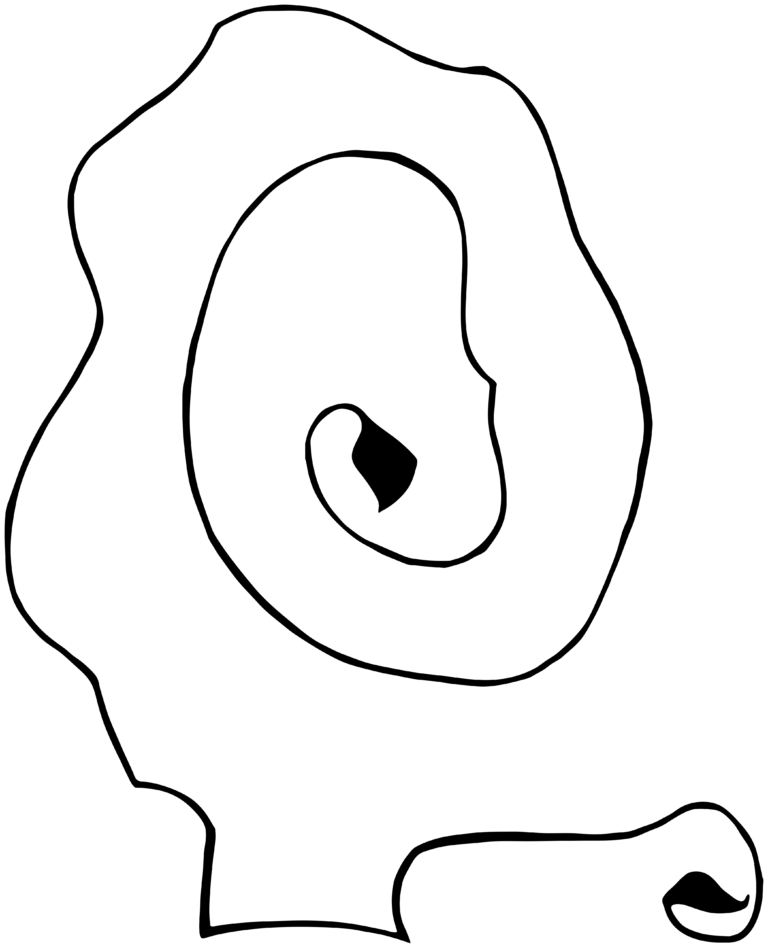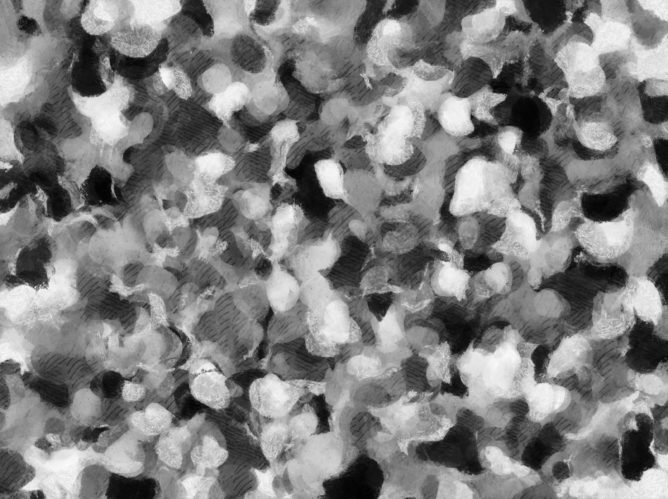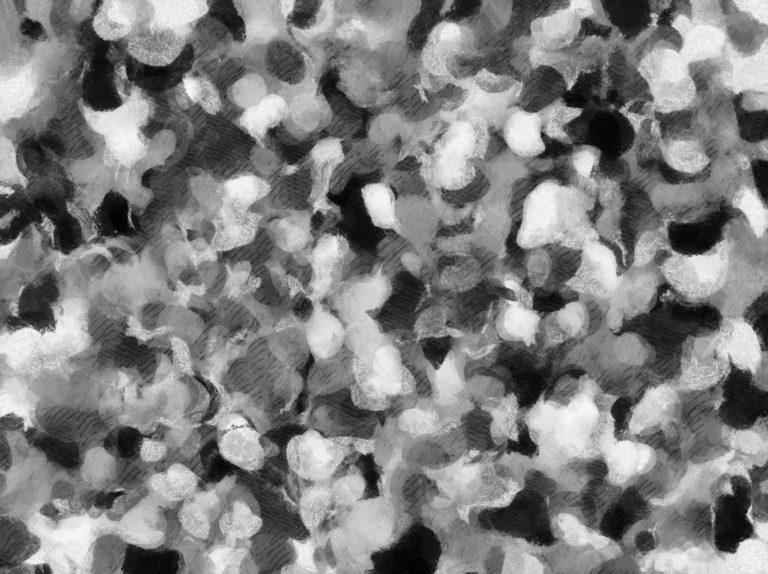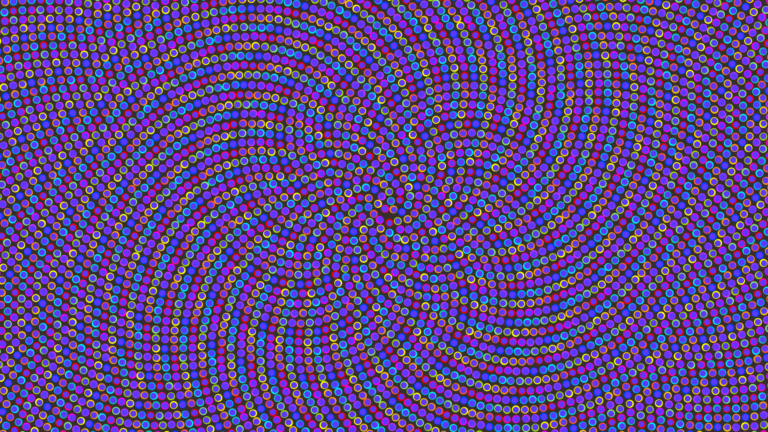
This is the first frame of output from a Processing language script that animates colored dots in a vogel spiral layout. It uses the dawesometoolkit Processing library. A post of the animated result may appear soon where you're seeing this syndicated (if you're lucky); if not, check soon at the source from whence this originates.
The Processing source script is at:
https://github.com/earthbound19/_ebDev/blob/master/scripts/processing/vogel_spiral_dots_animated/vogel_spiral_dots_animated.pde
This publication uses v1.0.0 of that script, with parameter set 1, which is hard-coded in it:
int backgroundDotSize = 20;
int foregroundDotSize = 15;
int vogelPointsDistance = 13;
color[] backgroundDotRNDcolors = {
// tweaked with less pungent and more pastel orange and green, from _ebPalettes 16_max_chroma_med_light_hues_regular_hue_interval_perceptual.hexplt:
#f800fc, #ff0596, #ea0000, #fb5537, #ff9710, #ffc900, #feff06, #a0d901,
#85e670, #0ccab3, #01edfd, #00a6fe, #0041ff, #9937ff, #c830ff
// omitted because it is used for the foreground dot color: #5c38ff
};
— and the canvas or screen size set to HD video in setup() function with this call:
size(1920,1080);
The random seed state for the wiggling of the dots wasn't captured; it is unknown.
The saved images were strung together in an animation with my script ffmpegAnim.sh with these positional parameters:
(script call),18fps source, 30fps target, quality 13, frame image format png:
ffmpegAnim.sh 18 30 13 png