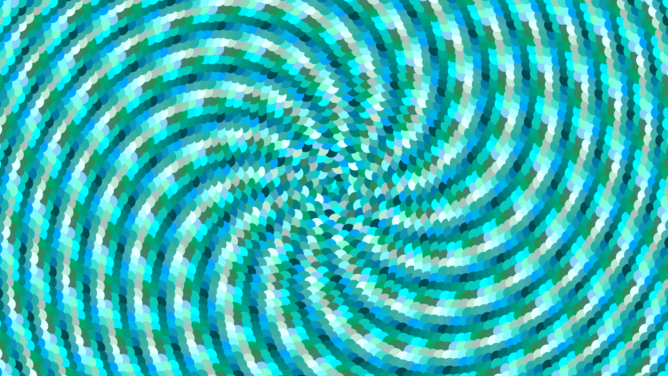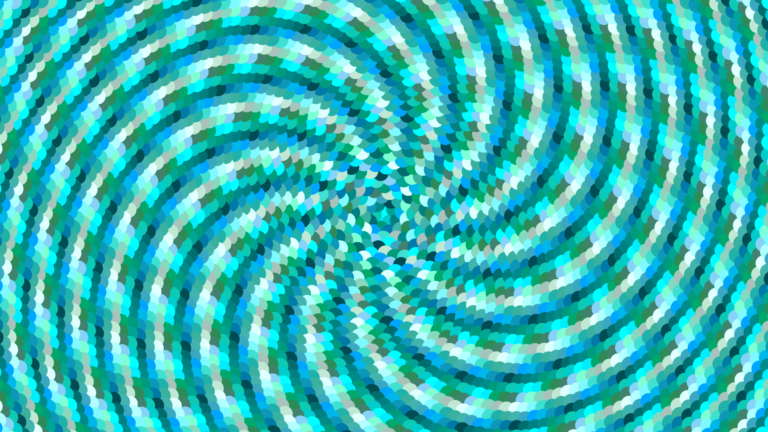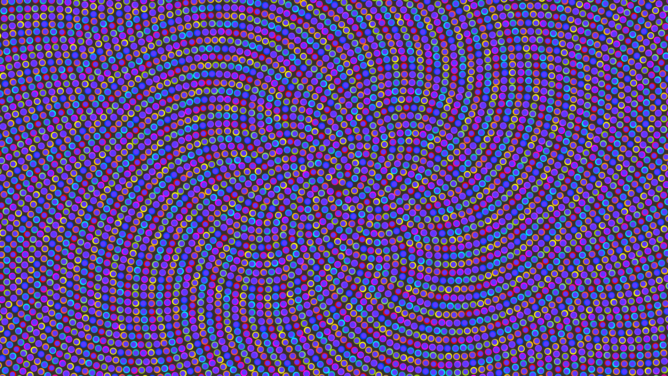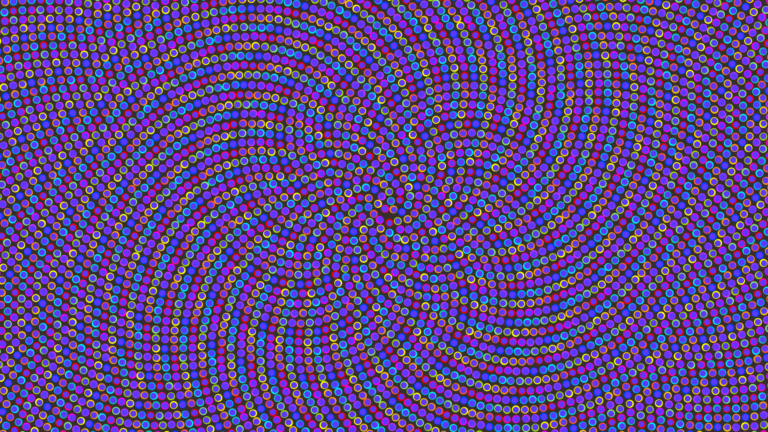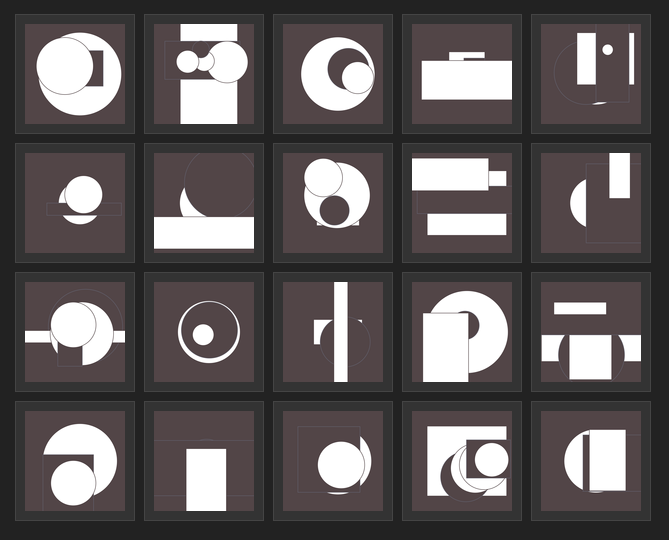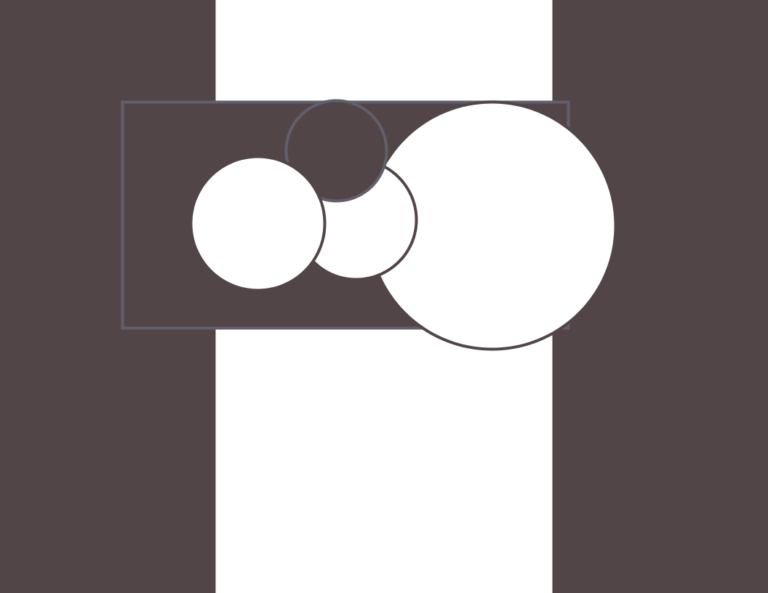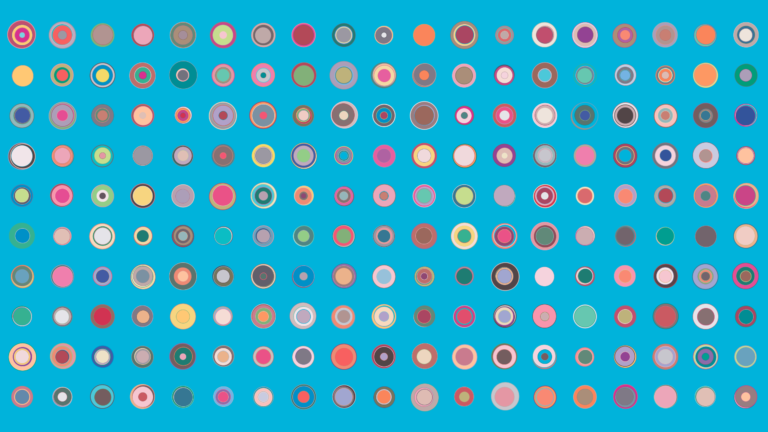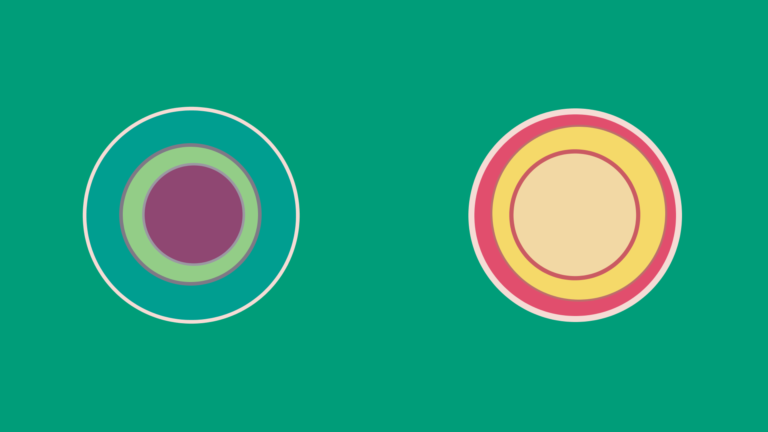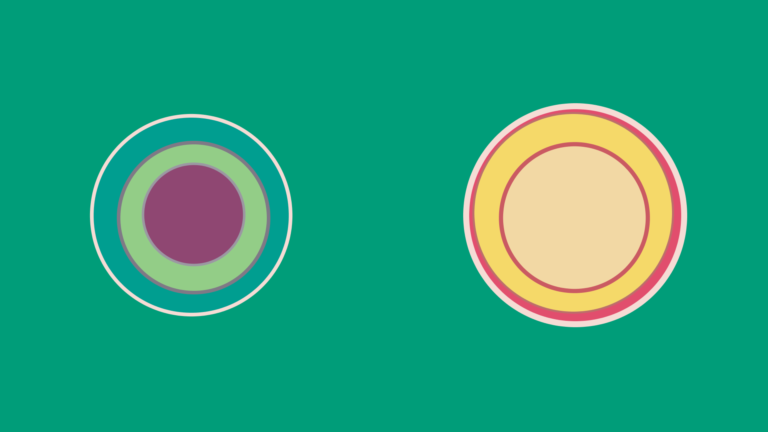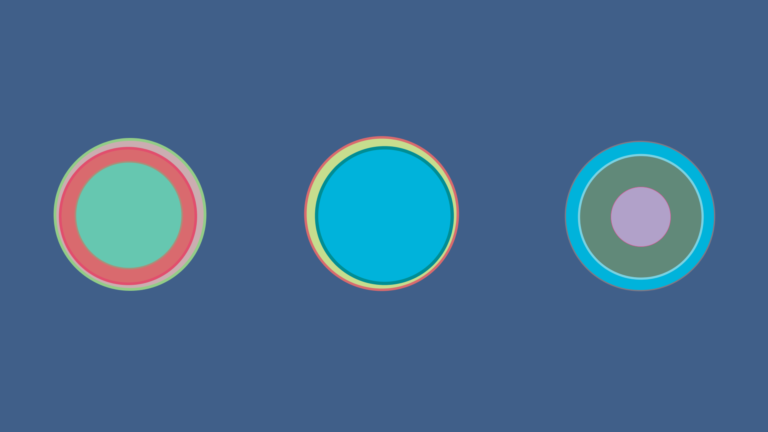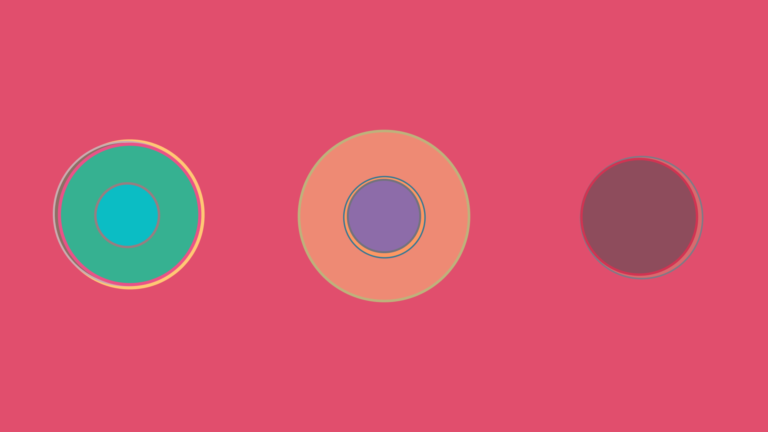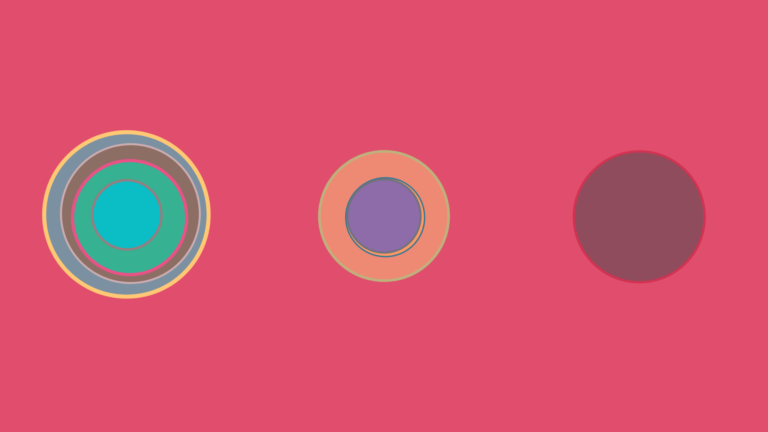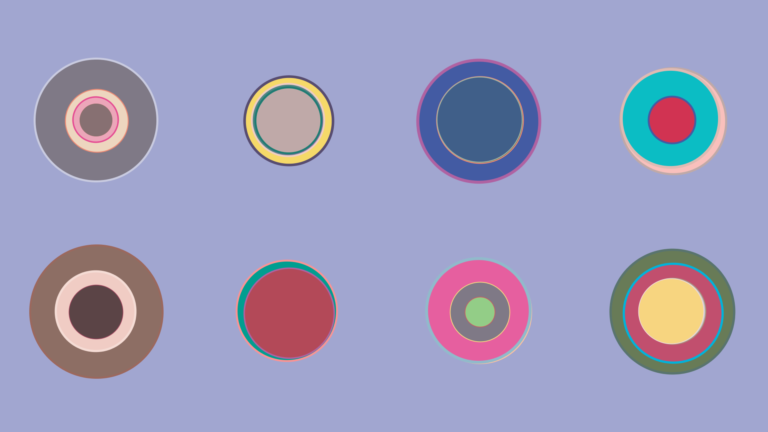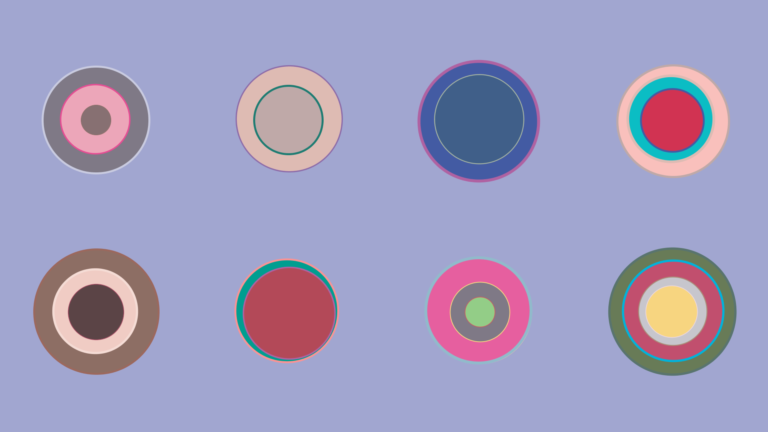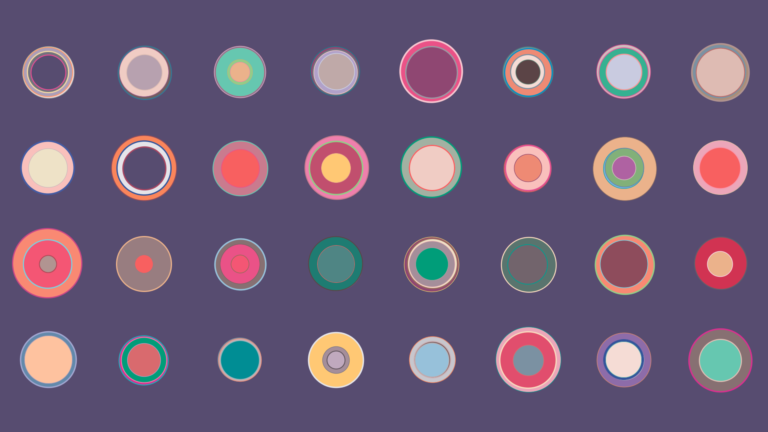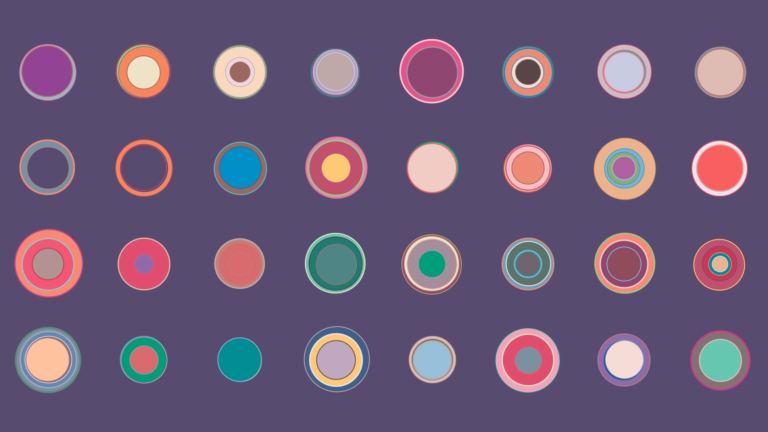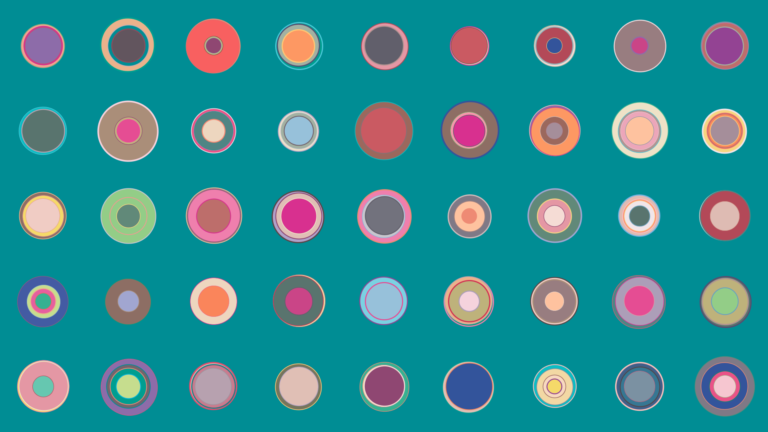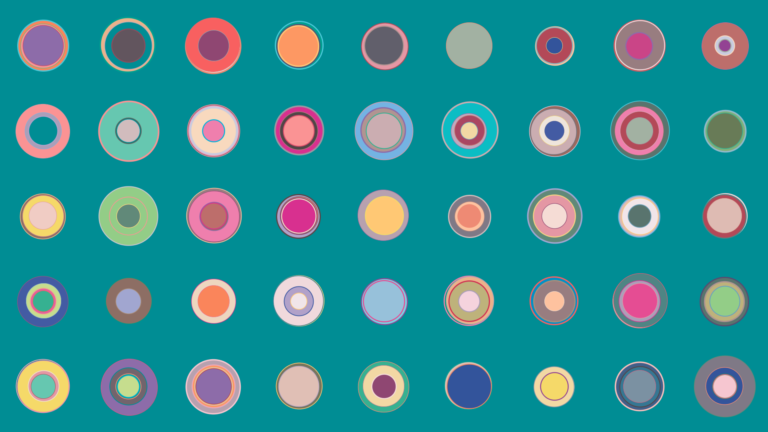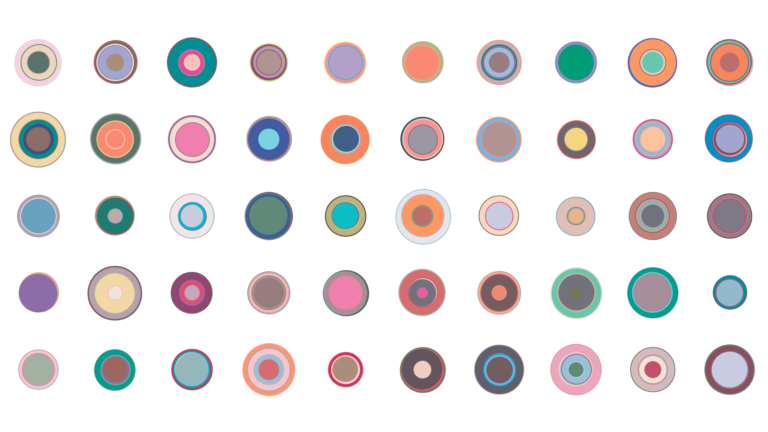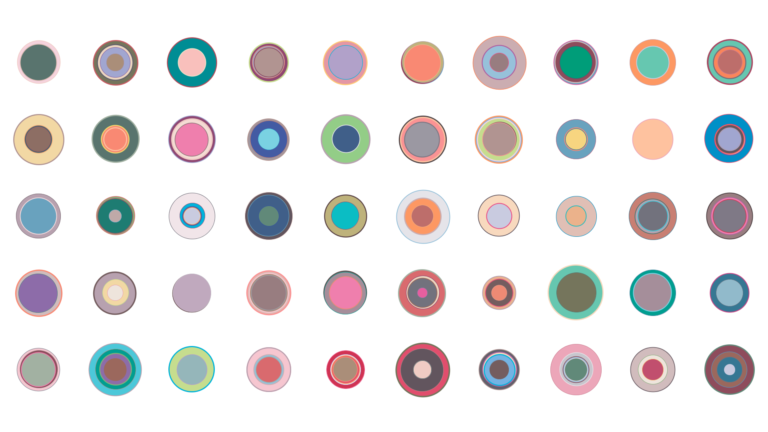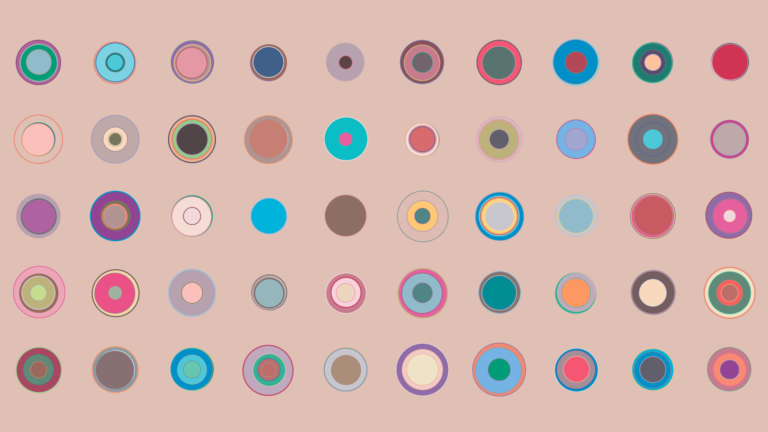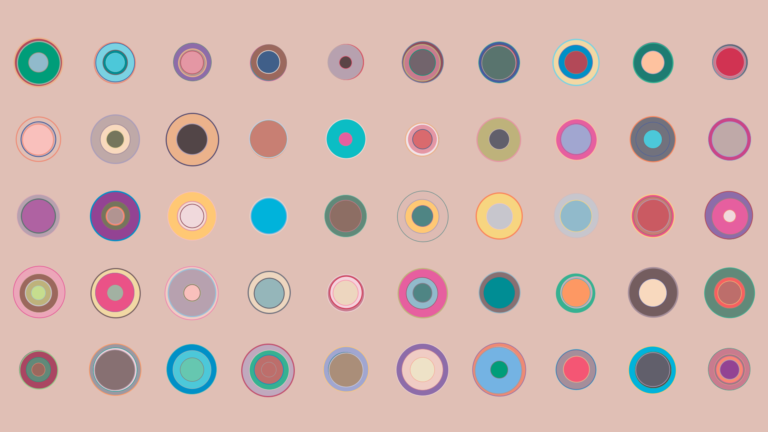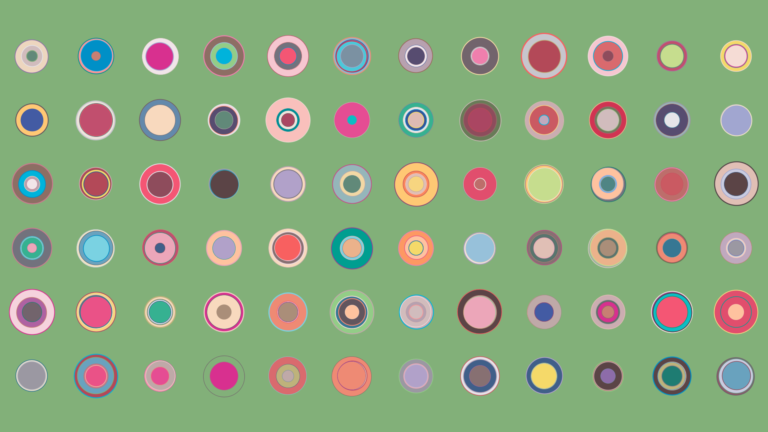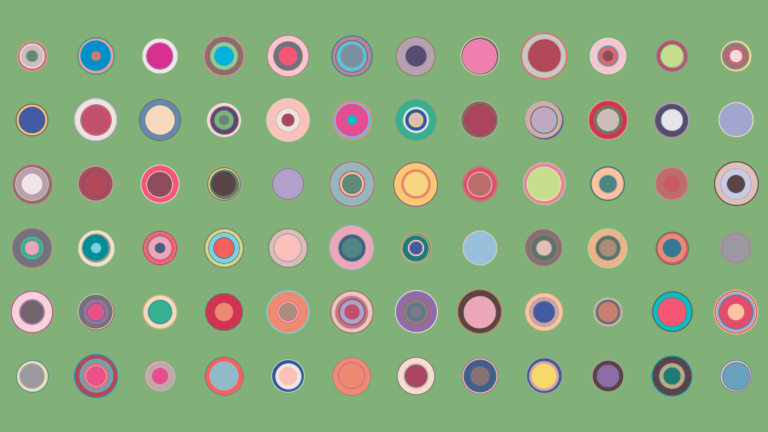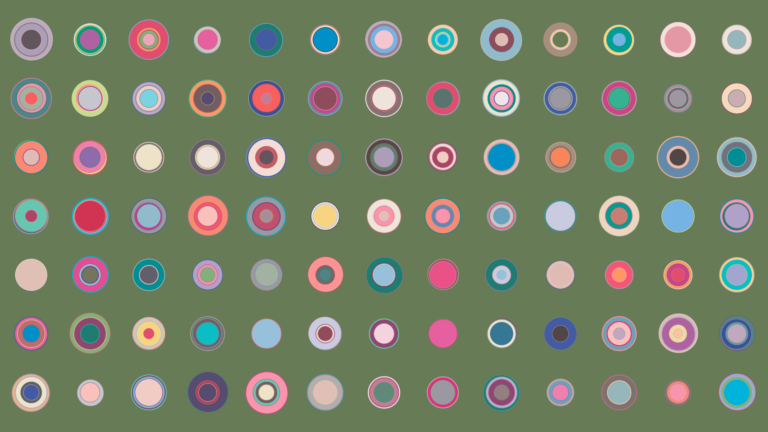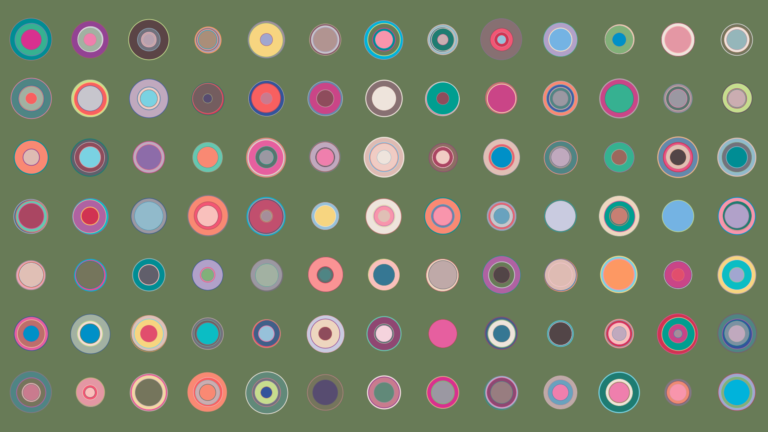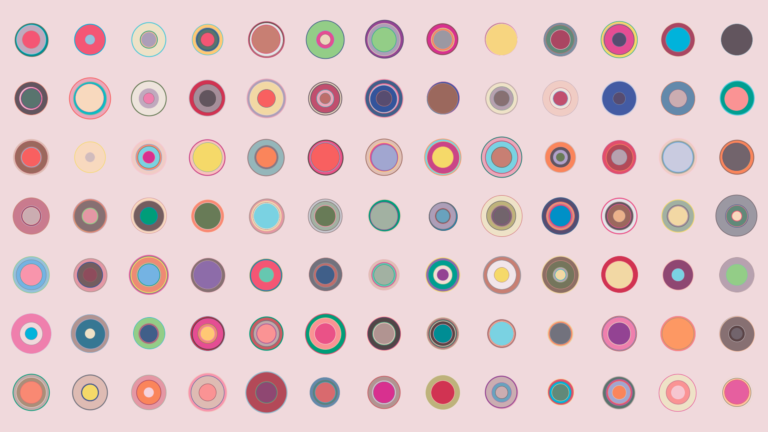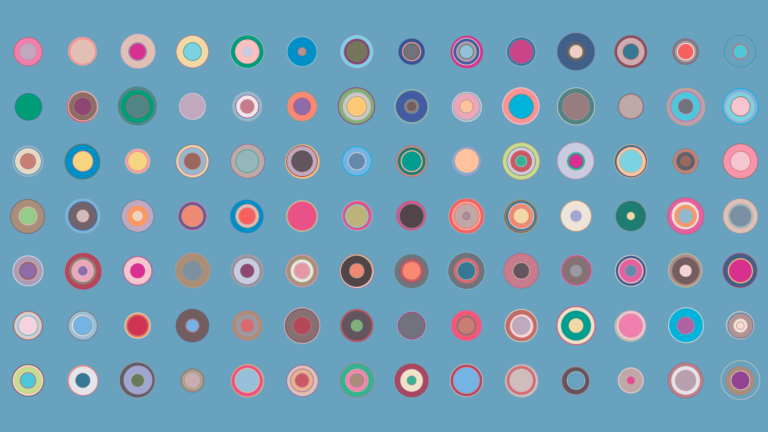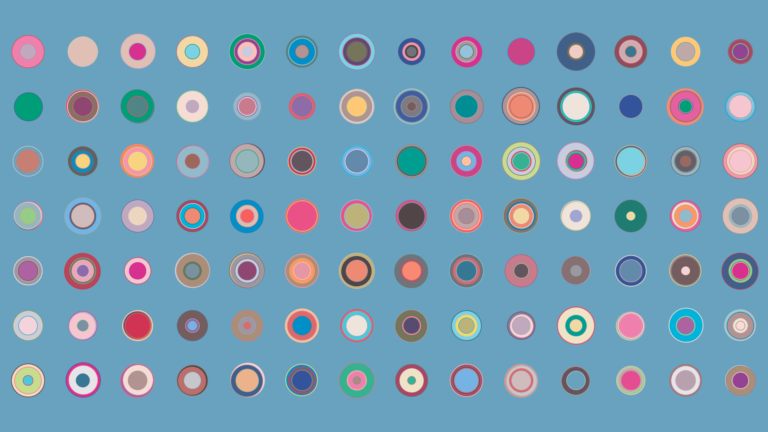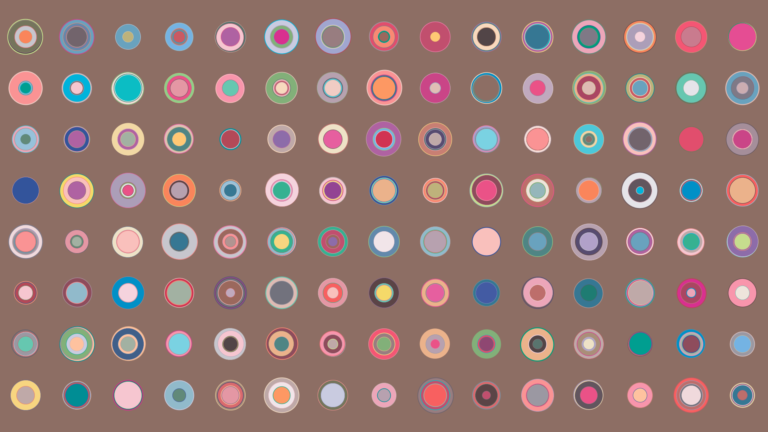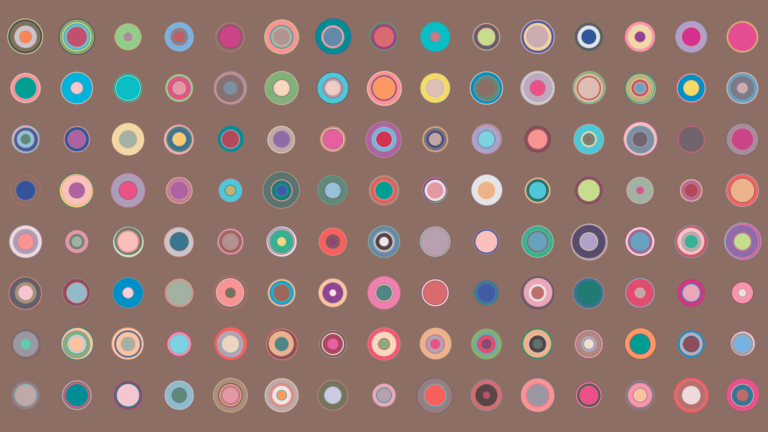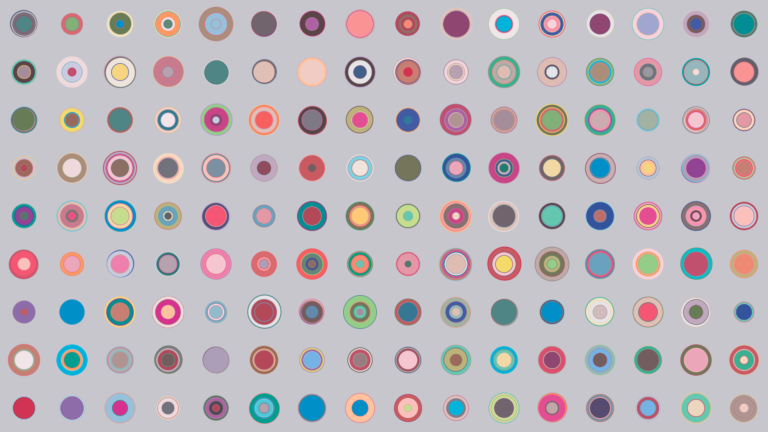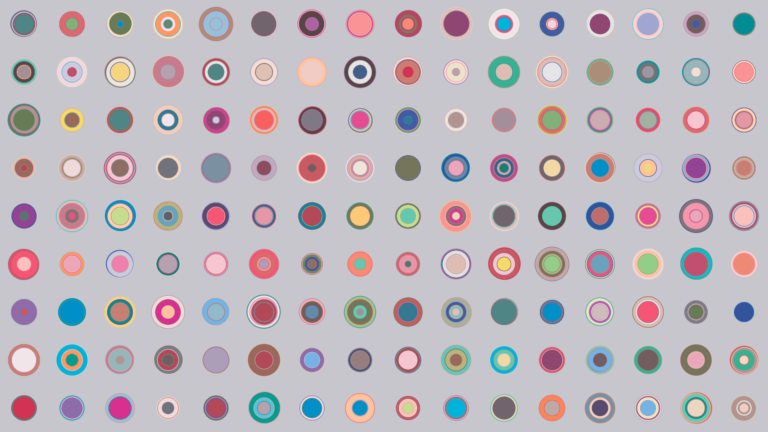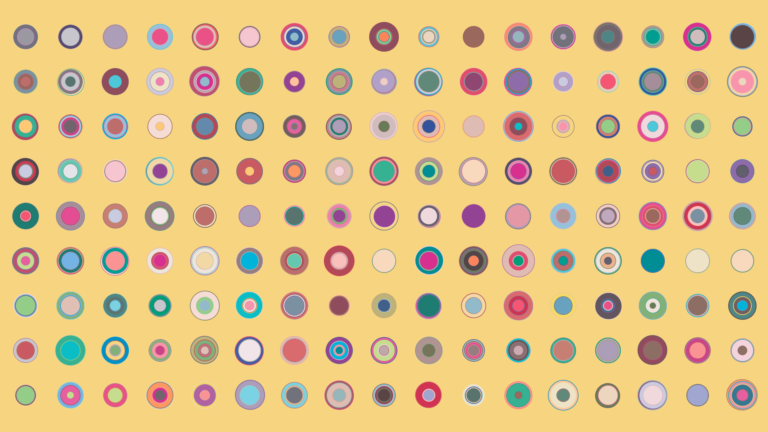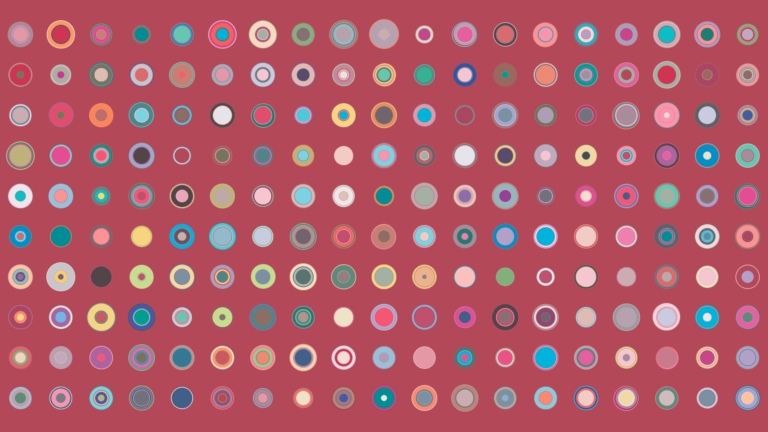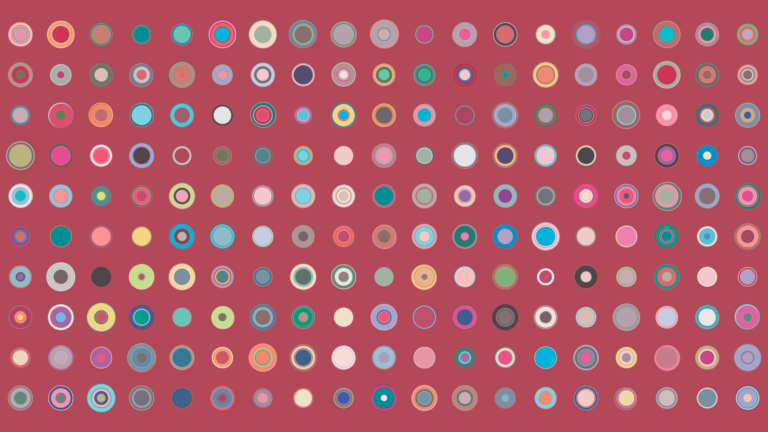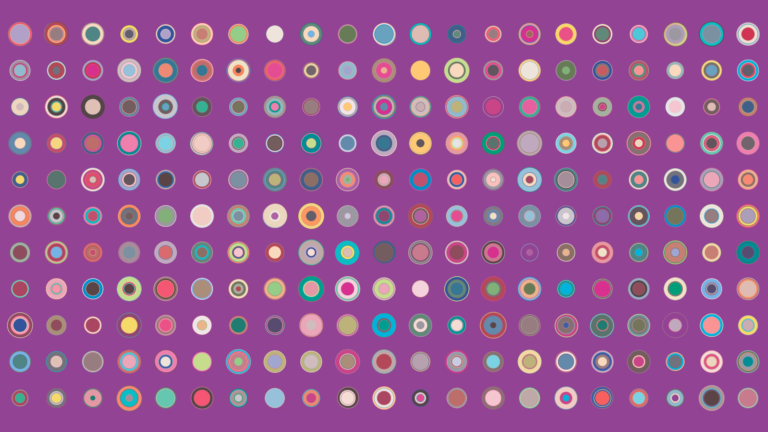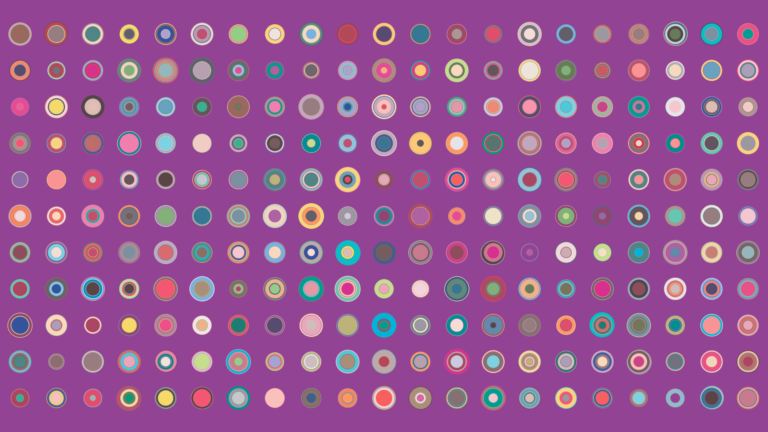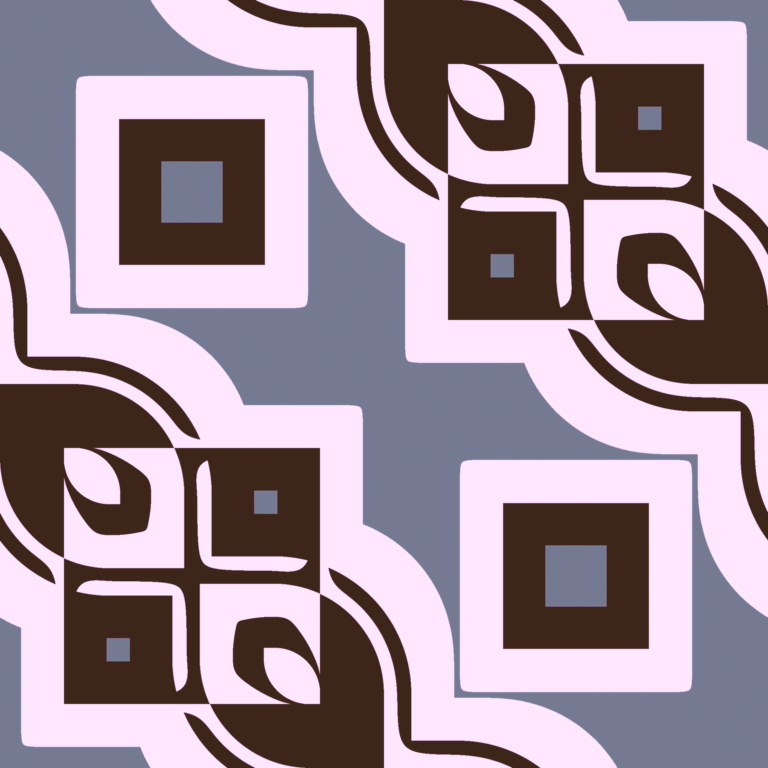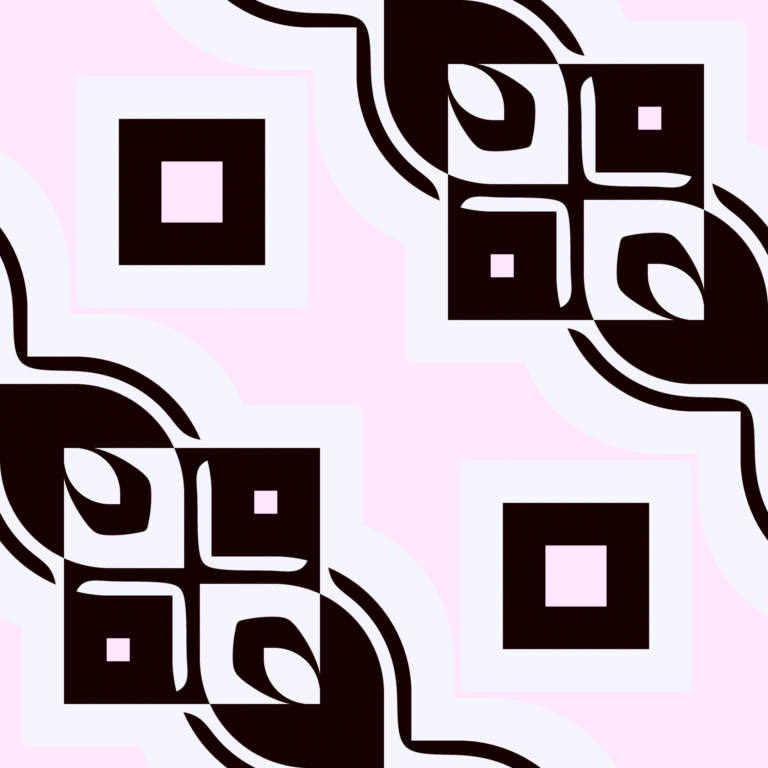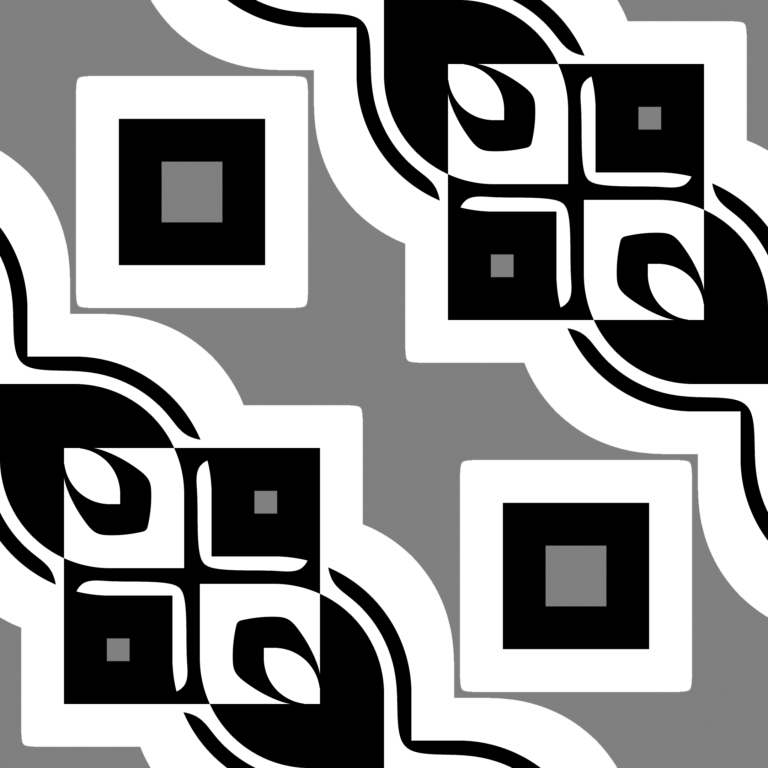This is from parameter set 2 of a vogel spiral dots Processing language script. The next post may be an animation of this or a link to an animation. Those parameters are:
int backgroundDotSize = 40;
//int foregroundDotSize = 15;
int vogelPointsDistance = 13;
color[] backgroundDotRNDcolors = {
#01EDFD, #00FFFF, #00CCCC, #0CCAB3, #00A693, #009B7D, #008B8B, #008080, #006D6F, #004C54, #007BA7, #0D98BA, #00B7EB, #00A6FE, #3AA8C1, #43B3AE, #3AB09E, #20B2AA, #40E0D0, #7DF9FF, #B2FFFF, #E0FFFF, #C0E8D5, #A8C3BC, #88D8C0, #7FFFD4, #87D3F8, #40826D, #2E8B57, #00A86B
};
— and the canvas or screen size set to HD video in setup() function with this call:
size(1920,1080);
The random seed state for the wiggling of the dots wasn't captured; it is unknown.
The saved images were strung together in an animation with my script ffmpegAnim.sh with these positional parameters:
(script call),18fps source, 30fps target, quality 13, frame image format png:
ffmpegAnim.sh 18 30 13 png