Originally published in 2011, refreshed for Earth Day 2021.
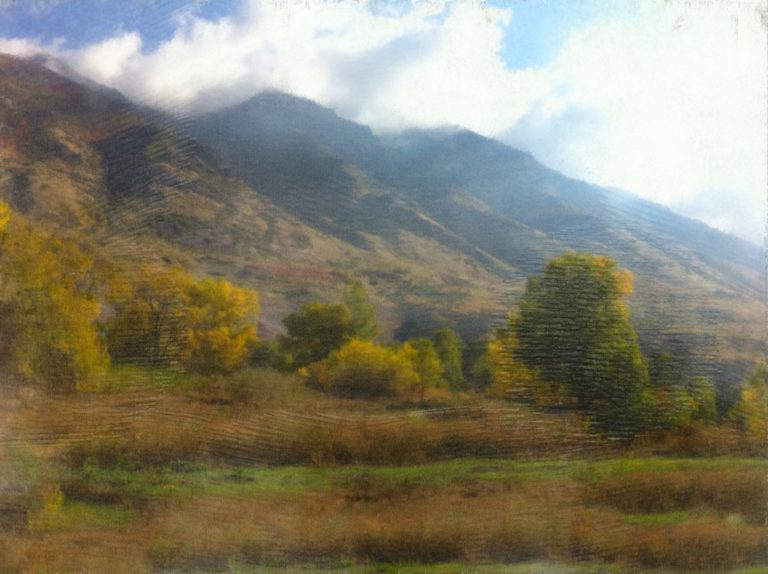
I'm in love with what Corel Painter can do.
This work is the first I published on my journey into digital art starting in 2011, falling in love with possibilities of simulated media. The reference photograph was taken with an iPhone of all things. A lot of virtual watercolor, layering, hand painting and filters (including Filter Forge) went into this. 2592×1936, many details in image metadata.
2021-04-22 update: Ten years later, I thought it could use subtle added detail, color bump and less wash out of the layers. I refreshed this with updated watercolor effect and use of the original image subtly layered in. You may not notice the subtle-ish improvements unless you see the original image, which I've deleted because syndication kept using the old image.
Updated print available at http://www.imagekind.com/Mountain-landscape-over-downtown-Provo-UT-impress_art?IMID=8080956e-4b8f-43e5-be79-eb8971190aaa
